Easy-to-use multi-platform disk cataloguing program supporting local or removable media – drives and folders. Uses XML files as a data storage.
It was originally created in 2010 to catalogue software compilations (also called freeware/shareware compilations) and CDs distributed with computer magazines. It was later improved to support any kind of disks and folders recognized by the operating system. Today I mainly use this program with external hard drives. Network drives probably work but cataloguing of them is slow.
It can be used to catalogue fragile disks like CDs, floppies, external hard drives, usb sticks, memory cards which are easy to damage. Cataloguing enables user to check what they contain without putting them physically into drive and avoid a possibility of a mechanical damage.
Download package includes a complete Eclipse project with source code. No installation required. You can copy this program anywhere or transfer it to another computer. Tested on Windows and Linux but should work on other platforms with Java installed. Setting unique volume label to a drive before cataloguing is recommended.
This program requires JRE 6 or newer.
License: GNU General Public License version 2.0 (GPLv2)
Please report missing features, incompatibilities, regressions, corrupted xml files, bugs and any undesired or simply weird behavior. Inclusion of your xml file, exception screenshot (run the program from the command line using java -jar jdiskcat.jar), OS and JRE version, memory size will also be really helpful. Select Help>About to view an e-mail address in the program. E-mail is preferred. If you don’t get an answer (your e-mail was probably classified as spam by gmail) write a comment below (it won’t appear immediately due to moderation and spam filtering). Gmail has annoying anti malware filters that block any executable files or scripts, so text description and screenshots would be sufficient.
Tips:
Refresh volume: add volume button also allows refreshing volume catalog. Selecting the same location as one of the existing catalogs will re-scan it and update the catalog file.
From version 1.5.0 JDiskCat supports not only uncompressed xml catalog files, but can also compress them and store as zip files to save space. If you put a zip file in the program folder it will try to load it as a compressed catalog file, but if it’s not a valid catalog file, so it will skip it and display an error message. To avoid this message you shouldn’t place any zip files in program directory that weren’t generated by JDiskCat.
Project page on sourceforge.net
Version history (stable releases)

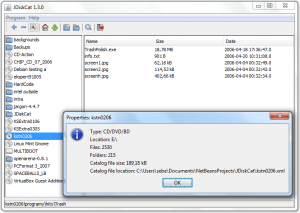
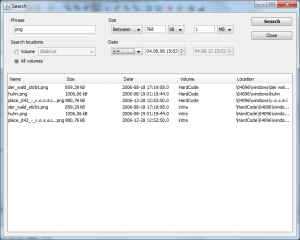
Hello JDiskCat,
I found your program after a long search and I like it. Its very nice and fast. I use it on a daily base to scan multiple disks. therefore I hope you do continue development now and then and will take my following suggestions in consideration.
– scan multiple disks in one time (or batch scanning)
– when search results doesn’t show up use ‘enter’ to press OK instead of mouse-click or ‘escape’ button
-remember settings for colums and selecting volumes, etc.
Well I do hope that you continue this very nice piece of software, if not, I will use it as it is, so thanx
Greetings from the Netherlands
Jos ter Horst
I’m currently working on a different project but I will try to expand this program in the future. Thank you for your feedback.
Sometimes the xml is not correctyl written. It is missing a closing tag and get an Exception. You close the xml file and normally the file is automatically flushed. I placed an explicit flush before closing, it didn’t help.
I’ve send you an e-mail. Please send me your corrupted xml file and an exception screenshot for debugging. You operating system version and type (32-bit/64-bit), memory size and jre version will also be helpful.
Bug fixed in JDiskCat 1.4.1: https://sourceforge.net/projects/jdiskcat/files/1.4.1/JDiskCat_1.4.1.zip/download
Dear Mr. Sebastian Sieczko,
Thank you in advance for this software Perle.
I have a question about scanning multiple hard drives in a batch:
need an example of a Windows batch file,
How do I transfer the parameters so that drive U: (USN stick) and drive E: (USB external HDD) are scanned in batches?
ECHO OFF
TITLE run JDiskCat from Drive E:
java -jar -Xmx2048m% ~ d0% jdiskcat.jar
greeting
Chris Nowa
JDiskCat doesn’t support command line parameters yet. To scan multiple drives in one batch you have to use gui to select all desired drives in the add volume dialog.
Thanks for the quick reply!
I wish you a Merry Christmas and a good health.
I see from the screenshots you support Windows 7. Excellent. The GUI in Win 8 made it great for little girls, but ruined it for power-users who need efficient use of screen space. Win 10 was like that too, but even slower. So I run Photoshop in Win 7 x64.
It will work on any platform where you can install java 6 or newer. There is a java 6 for OS/2 and I’ve posted a screenshot of JDiskCat running on ArcaOS: https://a.fsdn.com/con/app/proj/jdiskcat/screenshots/jdiskcat_arcaos-c1f7a124.png. This version of java works on Windows 2000 and XP: http://www.oldversion.com/windows/java-platform-6-update-17. Here’s a screenshot of JDiskCat running on Windows 2000 SP4: https://a.fsdn.com/con/app/proj/jdiskcat/screenshots/win2k_jdiskcat-b098cfb8.png